The Microsoft Visual Studio Ecosystem team recently announced the Visual Studio Gallery web site: http://visualstudiogallery.com/.
This web site is a central respository for Visual Studio extensions. It is possible for developers to add their own Visual Studio extensions to this site for others to access. The site however doesn't host the extensions, the site contains web links to where they can be found and information about the extension.
Thursday, February 28, 2008
Wednesday, February 13, 2008
Upgrading your device solutions to Visual Studio 2008 and the .NET CF 3.5
As the title says upgrading your pre 2008 device solutions to Visual Studio 2008 and to run under the .NET CF 3.5 is a two step process. This is because Visual Studio 2008 supports multi-targeting.
By default when you upgrade your VS 2005 projects to VS 2008 they continue to target the .NET Framework 2.0. This is true for both desktop and devices. This article quickly talks about how you target the new frameworks after conversion.
1. Open your VS 2005 solution in VS 2008. The conversion wizard will load, simply run though this.
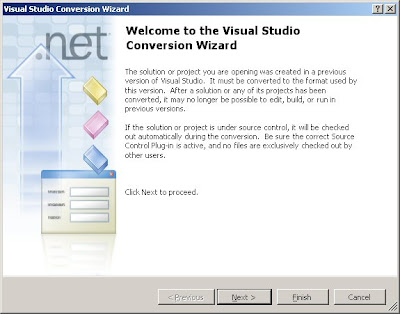
2. This particular solution contains device projects as well as desktop projects.
3. As you can see, after the project has been converted, it is still compiled against the CF 2.0.

4. In VS 2008 there is a new menu option labeled "Upgrade Project" (among others) under Project or the same option can be accessed under the context menu by right clicking the project.
NOTE: This new option is only visible to device applications.
Clicking it will upgrade your Compact Framework 2.0 application to compile against the Compact Framework 3.5.
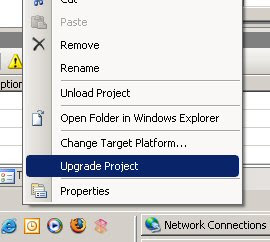
5. Clicking the "Upgrade Project" menu option will prompt you to continue.
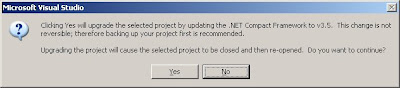
Once you have clicked Yes, the process is very quick and does indeed upgrade your device application to compile against the CF 3.5.
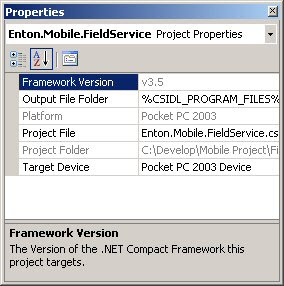
6. After doing the above you will notice the "Upgrade Project" menu option will disapear from the project context and main menus.
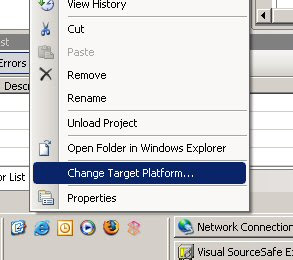
Although this post is mainly about devices I thought I'd mention converting your desktop applications from .NET Framework 2.0 to .NET Framework 3.5 is slightly different. There is no "Upgrade Project" menu option for desktop projects, instead you have to use the muli-targeting support features under project properties to target the .NET Framework 3.5.
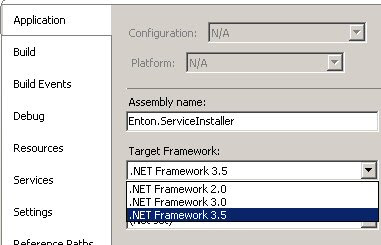
By default when you upgrade your VS 2005 projects to VS 2008 they continue to target the .NET Framework 2.0. This is true for both desktop and devices. This article quickly talks about how you target the new frameworks after conversion.
1. Open your VS 2005 solution in VS 2008. The conversion wizard will load, simply run though this.
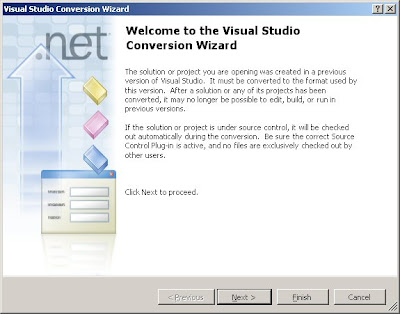
2. This particular solution contains device projects as well as desktop projects.
3. As you can see, after the project has been converted, it is still compiled against the CF 2.0.

4. In VS 2008 there is a new menu option labeled "Upgrade Project" (among others) under Project or the same option can be accessed under the context menu by right clicking the project.
NOTE: This new option is only visible to device applications.
Clicking it will upgrade your Compact Framework 2.0 application to compile against the Compact Framework 3.5.
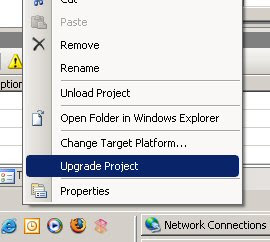
5. Clicking the "Upgrade Project" menu option will prompt you to continue.
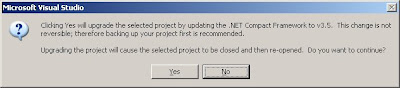
Once you have clicked Yes, the process is very quick and does indeed upgrade your device application to compile against the CF 3.5.
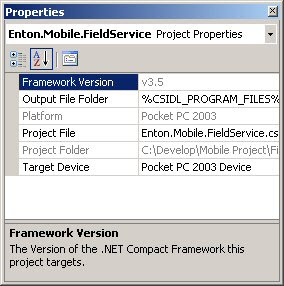
6. After doing the above you will notice the "Upgrade Project" menu option will disapear from the project context and main menus.
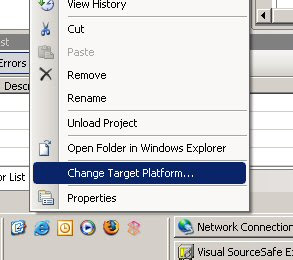
Although this post is mainly about devices I thought I'd mention converting your desktop applications from .NET Framework 2.0 to .NET Framework 3.5 is slightly different. There is no "Upgrade Project" menu option for desktop projects, instead you have to use the muli-targeting support features under project properties to target the .NET Framework 3.5.
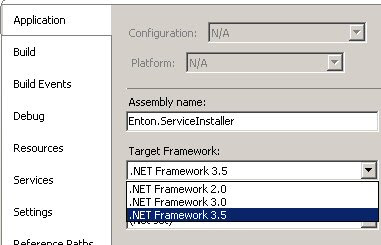
Sunday, February 03, 2008
NETCFv35.Messages is the new System_SR
In Visual Studio 2008 and the .NET Compact Framework 3.5, NETCF35.Messages replaces the System_SR found in previous versions of the CF.
So if you had the message similar to the following running pre CF 3.5 when a framework exception occured: "An error message cannot be displayed because an optional resource assembly containing it cannot be found". A solution to this was to install System_SR_ENU_wm.cab (if running Windows Mobile) or System_SR_ENU.cab (if running Windows CE). Both of which ships with the Windows Mobile SDK's. Doing this only worked if you were lucky! not really, there is some science to it, science that I am not sure of. A combination of installing the CF and combination of localized apps on the device
In Visual Studio 2008, this new cab that replaces System_SR is named: (NETCFv35.Messages.ENU.wm.cab for Windows Mobile or NETCFv35.Messages.ENU.cab for Windows CE) is not installed by VS initially when you start debugging whereas in pre VS 2008 we enjoyed the automatic install on debugging for the first time. You have to install this CAB explicitly. This cab can be found here: C:\Program Files\Microsoft.NET\SDK\CompactFramework\v3.5\WindowsCE\Diagnostics - of course assuming C: is where you decided to install the CF.
So if you had the message similar to the following running pre CF 3.5 when a framework exception occured: "An error message cannot be displayed because an optional resource assembly containing it cannot be found". A solution to this was to install System_SR_ENU_wm.cab (if running Windows Mobile) or System_SR_ENU.cab (if running Windows CE). Both of which ships with the Windows Mobile SDK's. Doing this only worked if you were lucky! not really, there is some science to it, science that I am not sure of. A combination of installing the CF and combination of localized apps on the device
In Visual Studio 2008, this new cab that replaces System_SR is named: (NETCFv35.Messages.ENU.wm.cab for Windows Mobile or NETCFv35.Messages.ENU.cab for Windows CE) is not installed by VS initially when you start debugging whereas in pre VS 2008 we enjoyed the automatic install on debugging for the first time. You have to install this CAB explicitly. This cab can be found here: C:\Program Files\Microsoft.NET\SDK\CompactFramework\v3.5\WindowsCE\Diagnostics - of course assuming C: is where you decided to install the CF.
Friday, February 01, 2008
MVP Summit 2008
I'll be attending the MVP Summit April 2008 in Redmond. Anyone else coming!!??
Subscribe to:
Posts (Atom)

